Camtasia Review 2023 – Is this Screen Recording Worth it?

Are you searching for the best screen recording or video editing software? If yes, then you’ve landed on the right blog post. Welcome to this Camtasia Review.
If you’re running a business which requires you to make video tutorials, demos, etc. then having a good screen recording tool is a necessity these days.
You’ve come to realize that videos are an awesome a way to drive traffic to your web properties. Making video tutorials showing people how to do certain tasks or giving them a sneak peek at what they’ll be getting when they buy a product are solid ways to build authority and trust with your potential customers or clients.
It’s a fact that these types of videos really help to build an audience and convert viewers into customers. The only way to show what you’re doing on screen will be to use a screen recording tool which can capture the screen clearly and has features that will allow you to edit the videos.
There are several screen recording software brands on the market…but NONE come close to Camtasia. In fact, most marketers will gladly say that Camtasia is the only screen recording tool they need to get the job done.
Let’s see why people rave about this screen recording tool. In this Camtasia Review, I will cover the product creator, features, the pros and cons, the cost and if you should get this software.
So continue reading to learn more. 🙂 Don’t feel like reading this full review and want to go straight to the sales page? Check out the Quick Review section below for the website link to sales page.
Camtasia – Quick Overview
- Creator: Techsmith
- Niche: Technology
- Product Type: Screen Recorder and Video Editor Software
- Skill Level: All Levels
- Price: $299.99 (Individual/Business), $212.99 (Education), starting $269.99 (Government)
- Refund: No Money-Back Guarantee due to the nature of the product.
- Official Website: Click Here
- Ease of Use:
- Features:
- Support:
- My Overall Rating:
Watch this video below for a high level overview of Camtasia.
Who is the Creator of “Camtasia”?
The company behind Camtasia is TechSmith. TechSmith provides screen capture software and solutions perfect for anyone who wants to create and share images and videos for better training, tutorials, lessons, and everyday communication. They’ve been in business for over 30 years, in 190+ countries, a fortune 500 company, and have a user base of over 73+ million.
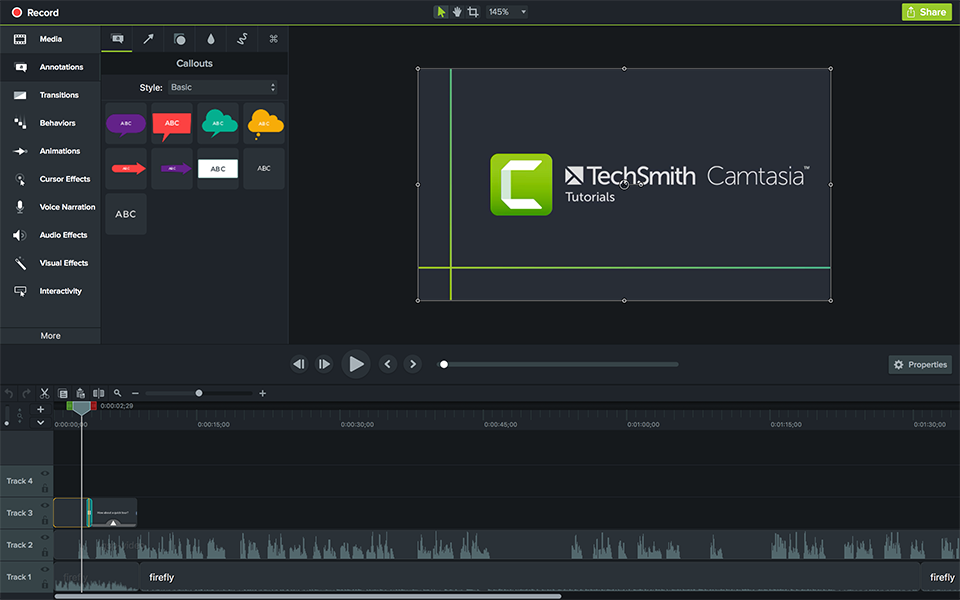
What are the Features of “Camtasia”?
Camtasia is packed full of the great features that will help create amazing videos and make you look like a video pro. Check them out below.
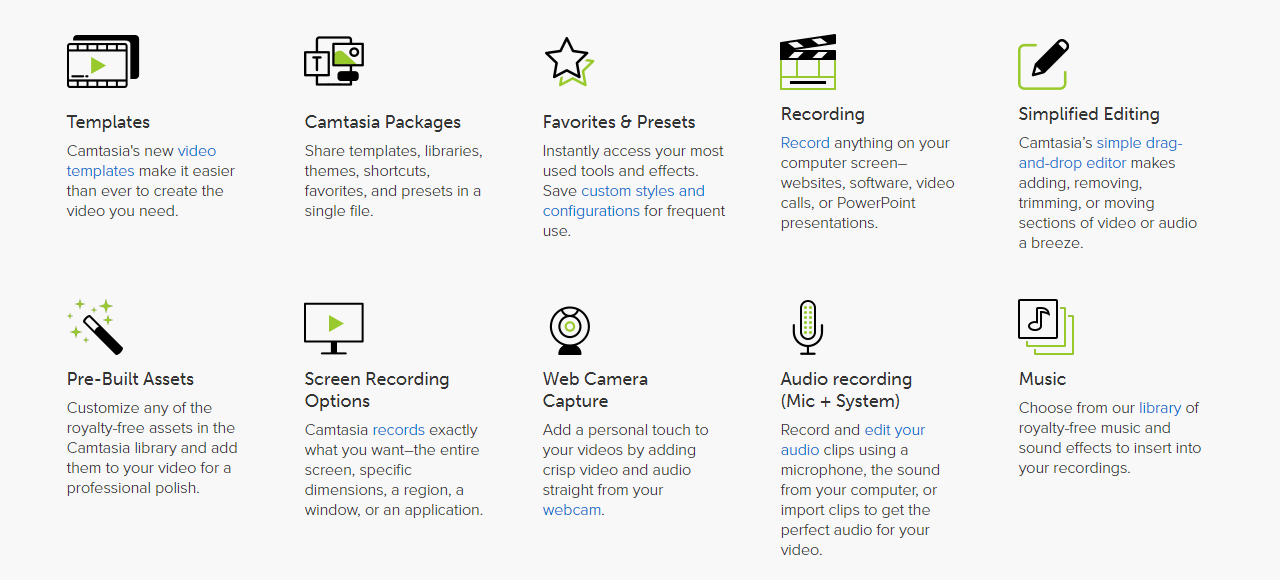
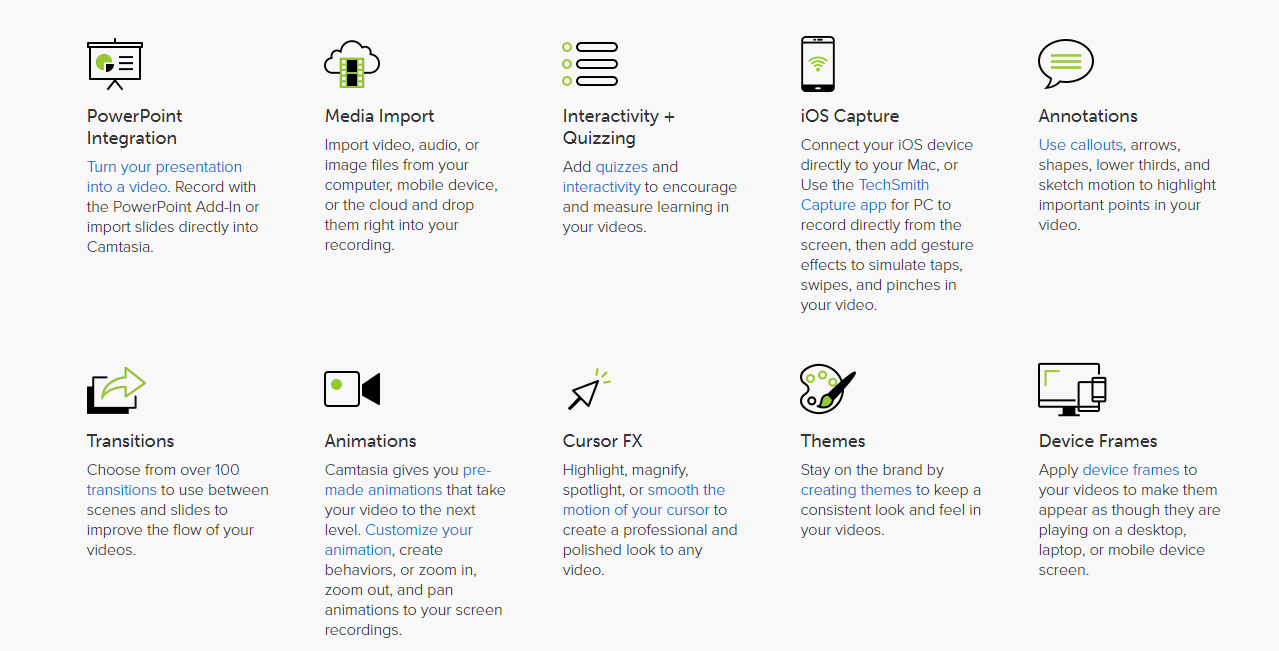
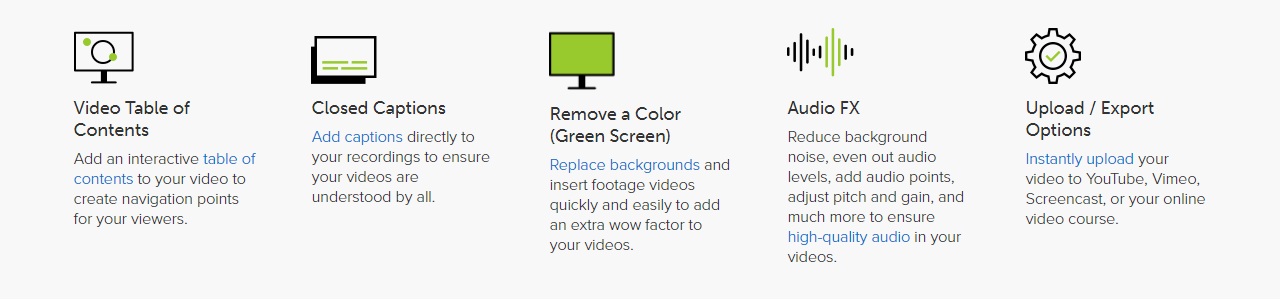
As you can see it’s rich with features that will provide you unique ways to make your videos shine.
What is the Cost of “Camtasia”?
The cost of Camtasia is broken down as follows:
For Individuals, the cost is $299.99.
- One-Time Fee
- Comes with a single license
- Compatible with Windows and Mac
- Includes first year of maintenance
For Business, the cost is $299.99.
- One-Time Fee
- Comes with a single license
- Compatible with Windows and Mac
- Includes first year of maintenance
- Volume discount business pricing
- Site licenses
For Education, the cost starts at $212.99.
- One-Time Fee
- Comes with a single license
- Compatible with Windows and Mac
- Volume discount pricing
- Site licenses available
- Tax-exempt ordering available
For Government & Non-Profit, the cost starts at $269.99.
- One-Time Fee
- Comes with a single license
- Compatible with Windows and Mac
- Volume discount pricing
- Site licenses available
- Tax-exempt ordering available
What are the Pros and Cons of “Camtasia”?
If you’re anything like me, you’re probably wondering if Camtasia as good as everyone claims. That’s why I put it to the test so that you don’t have to. Here’s what I found…
The Pros
There are a lot of really good features and benefits about Camtasia. Does it work as advertised? You bet it does. Here are the main points you need to know:
Easy to use
I’ll be the first to admit that the interface can seem a bit overwhelming and intimidating. However, once you watch the tutorials provided (free), and go through the learning curve, you’ll discover that Camtasia is actually really easy to use.
Fantastic editing capabilities
You’ll be able to edit the videos and import clips effortlessly. What’s interesting is that even if you splice a video and delete half of it, you can just extend it back if you wish to correct it.
No changes are irreversible. Which means you have full flexibility when it comes to editing your videos precisely to the second without having to hit the undo button over and over.
For the amount of features it has, you can control all of it from one interface. No switching between pages and so on. One clean interface that controls everything. It’s fantastic.
High quality recording
The screen recording is almost flawless. There are no lags or ‘skipping screens’. If you’re using a good microphone, you’ll have excellent sound quality. You can use a webcam with your screen recording if you wish to appear on screen.
Camtasia will let you record both the screen and yourself talking. Later on, you can add the video of yourself to the corner of the screen recording, during editing.
Wide range of features
One cannot mention Camtasia without praising its features. Not only does it record the screen, but you’ll be able to add cursor effect, slide in text, annotations, transitions, callouts, and several other visual effects that will really make your videos engaging.
Most other screen recording tools do not have such a wide range of features which hampers your ability to create awesome videos that grab the audience’s attention.
30 Day free trial
Techsmith is so confident in their software that they’ll let you test it out for 30 days absolutely free. You’ll be able to get the hang of using the software and make several videos with it.
Once you use Camtasia, you’ll never look back. It’s that good.
Export in multiple formats
You’ll be able to export your video as a local file in MP4 format with a variety of resolutions. You’ll even be able to share it to your YouTube account, etc. It’s very convenient.
Excellent support
Besides the tutorials which will make you competent at using the software, there’s also a support desk that you can reach out to – if you have problems using Camtasia.
The support staff are knowledgeable, responsive and polite. This is a reputable brand that knows how to please its customers.
One-time payment
You pay once and you can use Camtasia forever. There are no recurring payments for this software.
The Cons
Camtasia is a pretty good screen recording and video editing software, but it’s not perfect. There are a
few things that could use improvement. Namely the following:
The biggest con most marketers, freelancers and business owners will find with Camtasia is its pricing which is currently at $299.99. If you’re on a tight budget, this is a significant investment.
However, you’ll use it all the time to make videos. When your video marketing efforts are yielding sales and commissions, you can bet that Camtasia will pay for itself. This is a must-have tool…even if it means saving up for it.
Besides the pricing, Camtasia has an upgrade once every couple of years. You’ll have to pay for each upgrade. It may seem a bit unfair, but that’s the way it is. The upgrades are pretty affordable and on occasion they provide special upgrade offers to their existing customers. But even if you don’t upgrade, the software will still work fine.
No software is perfect…and occasionally, Camtasia crashes too. So, it’s best to save your work often. This is not something to worry about because it doesn’t happen very often.
Should You Get Camtasia? The Final Verdict.
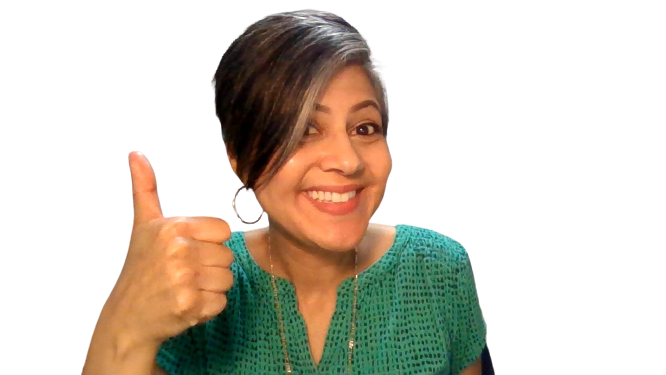 Yes! As mentioned earlier, Camtasia is a very easy to use and versatile screen recording tool which will be of use for most types of branding and marketing projects. I’ve been using Camtasia for over 5 years and it has been a huge help in building up my audience on Youtube.
Yes! As mentioned earlier, Camtasia is a very easy to use and versatile screen recording tool which will be of use for most types of branding and marketing projects. I’ve been using Camtasia for over 5 years and it has been a huge help in building up my audience on Youtube.
Once you buy it and start using it for your video projects, you’ll wonder how you got by so long without it. Even if you’re hesitant to make the pricey investment in the tool, the least you can do is make use of the free 30 day trial.
You’ll be amazed at what a powerful screen recording and video editing software it is…and you’ll definitely want it as part of your marketing arsenal. Grab it today!
